As a teacher, I make a plan to plan for the plan that needs to be planned. That’s a lot of planning and whenever I am planning to incorporate anything new in my class I plan for that more then I plan the lessons I plan to teach. Are you seeing a theme here? Technology integration like everything else we do in our classroom takes planning. A lot of planning. Well… Let me rephrase that. In order to incorporate technology effectively, you have to have a solid plan in place. Even if you’re only wanting to use iPads for one lesson, for one day, in the entire year, you need to plan for that. If you’ve never used any technology beyond turning on the projector in your class, I highly recommend having a plan. Don’t get overwhelmed! This post with guide you through just about every phase of the initial set up. First and foremost you have to decide how and why you are using technology. DO NOT put a tablet, laptop, computer, iPad, Kindle cell phone, etc. in front of a student regardless of their age for the sake of having “technology” in the classroom. Sorry, but that’s not effective incorporation of technology. You have to match the technology to the task (but that’s a different post). There are tons of tools and websites available. When I turn an assignment into a technology based assignment, I look at the paper assignment and then search for the technology based equivalent. For example, if I am wanting them to create a poster, I look for those places that I can have students created virtual posters (Don’t worry, I’ll blog about that soon).
The Set-Up
Once I have decided which technology and how I will incorporate it, I create my master list. The master list contains each student’s name, a note section in case I need to document anything, log-in info (kids forget EVERYTHING!) and the computer AND iPad OR device they will use in my classroom. A little bit more about and/or plus a confession. I am a super lazy teacher. Ok. Maybe not super lazy but I like every teacher in America am on a time crunch. I don’t like a lot of paperwork nor do I like complicated management systems. So here’s my secret: I assign everyone a number. Regardless of the device in the room on any given day they will always get the number assigned to them. I have a simple spreadsheet and I write their name and their desk number on the spreadsheet. I assign them numbers instead of devices because there are no guarantees that I will have the same kinds of devices every day, (i.e. a laptop cart). So, for example, we had laptops today, and my Instructional Coach stole the laptops to give to another teacher. Tomorrow I will borrow the iPad cart from the library. When my students arrive to class, I will simply say, “get your iPad.” They already know which one to get because they have a number. I don’t have to reinvent the wheel so to speak. They know. I do a quick number check and we get on with the day. Their number will never change and unless your campus or district does some kind of crazy system, you should get a cart of anything numbered 1-30 or whatever the case maybe. But what if you can’t get a whole cart and have to do small groups? Well I have a system for that too. When I plan my stations, I assign the devices to each person while they are in that station. The image below is my planning sheet for stations. The “iStation” row is my technology station. I post the stations, and when my students come in they find their station. If they are at a technology station, they go to that specific device. This works for EVERYTHING including iPods and tape recorders. I do a quick sweep of the classroom to ensure everyone is where they need to be and we get on with the day. Once my master list is created, I enlarge the list and print it out (see I am super lazy). I print the list and cut it out so I can give the students their log-in on day one.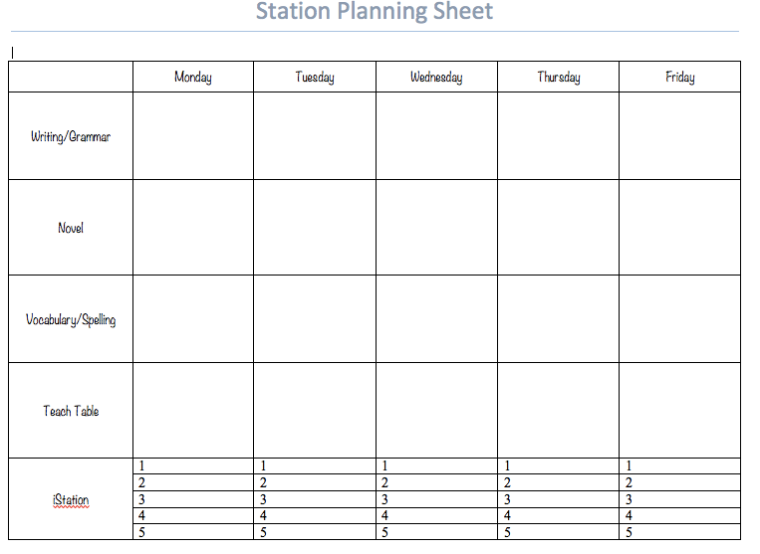
One Day: The Sermon
Day one is CRAZY! If your students have never had an iPad or any technology in any class, get ready for a Christmas in the classroom kind of moment. I am talking about walking into the room seeing a cart like they’re seeing gifts under the tree kind of crazy. Before I allow them to touch anything I give them my technology sermon. It goes something like this (please feel free to use any and all of my sermon): “Today we will be including some technology into the classroom. I need you to understand that this is a huge privilege. These laptops do not belong to use. We are only borrowing them. I would like for us to use technology as much as we can. However, that will depend on your treatment of your device. I have assigned everyone a number. That number belongs to you and will be your number for any device we have in this classroom. As soon as you get your device, you need to inspect your device for any damage. The reason why it is important to inspect for damages is because if there are any damages that are not reported, you will be responsible for it. Only 2 other people are assigned to this device. This will make it easy to figure out who is responsible for damages. Plus if we have a reputation for taking care of our devices, we will be able to use them more often. If he have a reputation of damaging them, we will not be able to use them. There are two simple rules for keeping your device. Stay on task and stay school appropriate. Any violations of those two rules will result in privileges being revoked and you will be given an alternate assignment. Please be responsible with the privilege I have given you.” Now even after giving the sermon I will at some point have a student who will have their privileges revoked for violating one or both rules. The great thing is, it only takes once. After being the only kid or group of kids that have to do paper and pencil, they don’t take the privilege lightly.
Still Day One: The Assigning and Logging On
This part is where all of the prep work will streamline the assigning of the technology. I usually have them work on a paper assignment or read while I do the assigning. This is crucial! They need to do something other than wait for a device. While they are reading or working, I walk over to each student and give them their log in information and have them get their assigned computer. I designate a space in an agenda or notebook where their information is taped. If you’re worried about them losing this information, I suggest putting it on an index card and keeping them in a small box. My students have a class notebook, so they tape their information on the inside of the cover. How you log-in will be dependent on your district’s technology protocol. In my current district, students use their student id and district generated password to log-in. This is information we are given at the beginning of school. If you are not sure of your district’s protocol, contact the district or campus technology director and get this information BEFORE you create your master list.
Logging in can be done one of two ways: one on one (least chaotic, most time consuming), whole group (can be chaotic, least time consuming). Personally I prefer whole group with some directions front loaded. I give them three directions upfront:
- Use your log-in information to log-in into your computer; raise your hand for help
- Look to your left and to your right and help the person next to you if they are struggling
- Once your logged in move your hands away from the mouse
I do a lot of monitoring while they are logging on.
At The End of the Day: Pack Up, Pick Up & Put Away
Now that you have survived your first lesson (another post, another time), its time to put it all away. Just like the assigning, this must be executed with detailed precision. This is a routine. Establish this NOW and be consistent. Before they close their lids, I walk around and inspect their laptops. In doing so, they know I am for real when I say they are accountable for damages. After the first week, I normally don’t have to check daily because they will report any damages. I am also going to brag on my students a little. They just don’t mistreat their devices. Consistency is key. Say what you mean, mean what you say and follow through. I then call them in groups of five. While the first group puts away their laptops, the other groups are doing other end of the class period tasks. I stand by the cart and ensure they put their device in the correct location and plug them in. After about two weeks or so of consistently monitoring the routine, I do a week where I check the cart for any devices out of order or not plugged in. I call those students back to correctly put away their device. After a month of consistent routine, I then assign a student as the laptop manager. This is a huge deal because this person leaves class first.
Sigh. That is a lot of information and a lot of planning. It is worth it. I assure you. The time you put in upfront will yield a smooth running, high tech, self sufficient class. And if your a Texas teacher it may even bump you up to a proficienct on that new T-TESS. Happy teching and happy Friday.
Free Friday Downloads
